So you’ve decided to improve your Mac’s memory? While upgrading iMac RAM is a very simple process, picking the right hardware – and to have it all work together – isn’t quite as hassle-free. For example, though it is technically possible for different models and speeds of memory to work together, doing so can sometimes cause inexplicable compatibility errors. With so many options available (not to mention technical jargon to translate), it can be a minefield trying to figure out exactly which is the right choice for your computer. Mercifully, there are a few guidelines that can be followed to ensure the best results when upgrading.
Choosing the Best Mac Memory
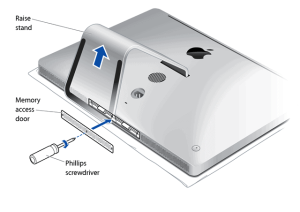 Though newer models of iMacs are capable of running individual memory sticks it is actually more beneficial to use matching memory sizes, but especially if you are looking to maximize the performance of your Mac. So if your iMac already has two 4GB RAM modules and you want to add another 4GB to your memory total, then it’s actually more effective to install a pair of 2GB memory sticks rather than a single 4GB module. Luckily, depending on the scenario – professionals will likely need that extra percentage of performance earned by matching RAM modules running in dual channel – it is possible to purchase a memory package that meets the limits of your budget.
Though newer models of iMacs are capable of running individual memory sticks it is actually more beneficial to use matching memory sizes, but especially if you are looking to maximize the performance of your Mac. So if your iMac already has two 4GB RAM modules and you want to add another 4GB to your memory total, then it’s actually more effective to install a pair of 2GB memory sticks rather than a single 4GB module. Luckily, depending on the scenario – professionals will likely need that extra percentage of performance earned by matching RAM modules running in dual channel – it is possible to purchase a memory package that meets the limits of your budget.
Typically memory manufacturers will advertise their hardware’s size (measured in GB) more than anything else, and as explained this is an important aspect of buying RAM since the higher this number the more processes your Mac will be able to handle at once before you encounter slowdown problems. However, size is not the only thing to consider if you’re looking to properly optimize your Mac, and this is sadly where things get a little more complicated…
Why Is iMac RAM Speed Important?
After deciding on the memory size you want, you will still need to consider the RAM’s speed – which is measured in MHz. Before getting carried away and jumping on the first RAM upgrade you find, check the bus speed of the memory module that your Mac is compatible with and purchase one with matching speed.
Sometimes a memory module with a higher speed rating might be available at a more advantageous price than the one matching the modules compatible with your iMac, but this isn’t necessarily an ideal option. We recommend checking your processor on Intel’s website before buying any memory upgrades. This step is important because RAM bus speed is dependent on the processor of your Mac, and Intel provides this info on the processor’s dedicated page. For example, if your iMac has an Intel Core i5-750 processor, it supports the DDR3 memory type that can run at a speed of either 1066 or 1333MHz.
Dealing With Memory Speed Compatibility
If you do decide to add extra memory running at different speeds then note that, while your memory will function properly, the system can only run as fast as the slowest installed RAM module. So if your iMac already has memory running at 1066 MHz and you add in another pair running at 1333MHz, the system will operate only at the lower speed of the existing memory. There’s no sense paying more for faster RAM if it will be restricted by weaker components.
And while it is technically possible to combine a slower memory module with a faster module, doing so could cause compatibility problems for your iMac that might mean it won’t boot up. If you choose to go for an upgrade with higher speeds then always use modules with the same speeds and sizes and replace any existing slower modules too.
With that said, compatibility issues arising when it comes to memory and processors can be difficult to predict or even explain – therefore it is always better to keep memory operations as smooth as possible. To reduce issues, consider upgrading all system memory with the exact same model, speed and size. Typically, RAM is sold in packages and sometimes at a lower price than if you were to purchase the modules individually, meaning it can be a simple decision to upgrade all of your iMac’s available memory slots in one go and ensure optimal compatibility at the same time.
Best Mac Optimization Software of 2024
| Rank | Company | Info | Visit |
|
1
|
 |
|
|
|
2
|
 |
|
|
|
3
|
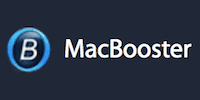 |
|
Get the Best Deals on Mac Optimization Software
Stay up to date on the latest tech news and discounts on Mac optimization software with our monthly newsletter.
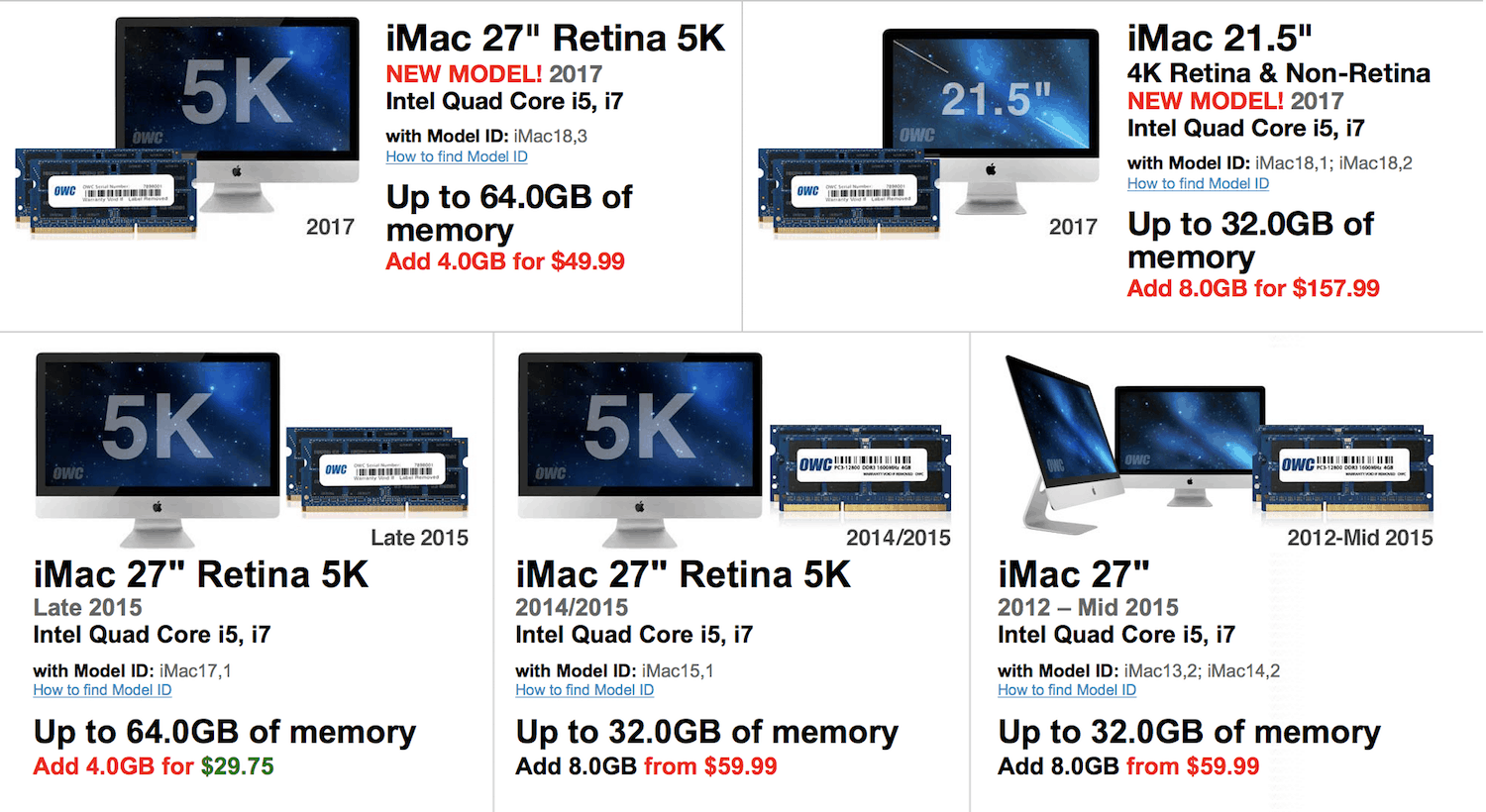
Share Your Comment