 Visit CleanMyMac X30-Day Money-Back Guarantee
Free Trial
Coupons
Visit CleanMyMac X30-Day Money-Back Guarantee
Free Trial
Coupons
| Editor's Rating | |
|---|---|
| Overall | |
| Features | |
| Price | |
| Customer Service | |
Positives
- User-friendly dashboard
- Effective scanning and cleaning options
- Various maintenance tools
- Built-in malware remover
- Free version
Negatives
- No restore points
Since its foundation in 2009, MacPaw has become one of the leaders of the computer optimization market – and it has done so for very good reasons. The prime reason for its success is CleanMyMac X, which is so much more than just a simple and straightforward Mac optimizer. With this software, you can delve deep into your device, searching for and removing pesky junk files in just a matter of seconds. CleanMyMac X is equipped with a wide variety of extras that includes privacy management, malware removal, and many other maintenance options to wipe away anything you don’t want on your Mac and improve its overall performance. All of this is available for very reasonable prices and all purchases come with a 30-day money-back guarantee.
Features
As is the case for a lot of modern software, CleanMyMac X is very simple and easy to use. For starters, all features are properly categorized, meaning the cleanup, protection, optimization, and maintenance tools are quick to find and access. Then, there’s the most important feature, Smart Scan, which is the default option and performs cleaning alongside minor maintenance tasks all at once. Whether you use Smart Scan or any of the software’s other features, the program guides you through the various steps, ensuring that no required item is deleted by accident.
Additionally, CleanMyMac X comes with a built-in virtual assistant, which provides shortcuts to certain features, reminding users about regular cleanups. This assistant also sits in the menu bar to make it easier for you to see an overview of your device and what you should clean up next. What’s more, the assistant notifies you of any important cleanups.
Cleaning
The scanning process is very reliable, both in terms of speed and thoroughness. In fact, CleanMyMac X only needs seconds to find junk data, whether through separate cleanup tasks or the complete Smart Scan option. The second option goes over your Mac’s system folders, mail attachments, and Trash all at once.
But it’s particularly impressive how the software is intelligent enough to overlook files kept in cloud storage apps and doesn’t require many resources to work. In fact, our CPU usage stayed the same while CleanMyMac X Smart Scan was running, and it only slightly increased during the deletion process.
One small nuisance is the lack of restore points to go back to, should something go wrong. Still, CleanMyMac X does its job well when it comes to cleaning, since it takes no time at all and gives users the choice over how scanned files are dealt with, helping to prevent accidental deletions.
Utilities
CleanMyMac X comes with so many non-cleaning features that it’s impossible to do justice to them all. Some notable extras are the ability to remove malicious files from the system and the fact that the software can update apps installed on your Mac with a single click. However, with CleanMyMac X’s slew of related functions – particularly the uninstaller, shredder, and large file remover – completely destroying anything that you no longer want on your Mac is effortless and leaves behind no traces. CleanMyMac X is capable of further improving the computer’s performance by wiping clean the Mac’s search history and dealing with slow, hanging, or unnecessary apps.
The best way of seeing how much space is being consumed on your computer is with CleanMyMac X’s Space Lens, which is a unique way of visualizing your storage. Space Lens displays your folders as bubbles and sorts them by size. The bigger the bubble, the bigger the folder. You can easily move between them all to see which files are taking up your precious space.
Still, the most complete feature is Maintenance, where you’ll find scripts for flushing your DNS cache, improving your email inbox performance, reindexing Spotlight, repairing disk permissions, and verifying the startup disk.
Pricing
Since the free version of CleanMyMac X is heavily limited, buying an annually renewed license for $39.95 is pretty much a must. Customers can opt for a lifetime license for $89.95, but they won’t receive major software updates like annual subscribers unless additional fees are paid. It’s worth noting that the company’s website has regular sales, so there’s also a chance to get a subscription for less. This is especially true for anyone wanting to get licenses for more than one computer, as multiple licenses are regularly discounted.
What’s noteworthy is that the company values its customers’ loyalty, providing a 30% discount to those who have purchased a MacPaw product before and halving the price of CleanMyMac X for those who upgrade from a previous version. It’s also important to mention that people who are currently using a different Mac optimizer or antivirus can also get a 40% discount.
Payments can be made through all the major credit cards and PayPal. CleanMyMac X comes with a 30-day money-back guarantee, as well. Alternatively, you can download the free version to get a clear picture of whether or not this Mac optimizer is the best choice for you.
Customer Service
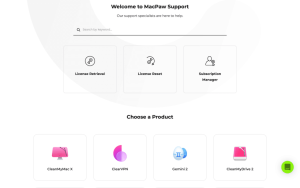 Although the direct contact is limited to an email form, MacPaw pays great attention to customer feedback by providing 24/7 support via a dedicated web page or the software’s built-in virtual assistant. However, this isn’t the only way that MacPaw aids its customers: the company provides a knowledge base and an FAQ that answer the most important questions related to CleanMyMac X, while users can also turn to a how-to page that is basically a blog with tips and tricks detailing how to make a Mac run better. It’s also worth mentioning that the company maintains constantly updated Facebook and Twitter channels, but they are mostly used for advertising and more lighthearted posts.
Although the direct contact is limited to an email form, MacPaw pays great attention to customer feedback by providing 24/7 support via a dedicated web page or the software’s built-in virtual assistant. However, this isn’t the only way that MacPaw aids its customers: the company provides a knowledge base and an FAQ that answer the most important questions related to CleanMyMac X, while users can also turn to a how-to page that is basically a blog with tips and tricks detailing how to make a Mac run better. It’s also worth mentioning that the company maintains constantly updated Facebook and Twitter channels, but they are mostly used for advertising and more lighthearted posts.
Bottom Line
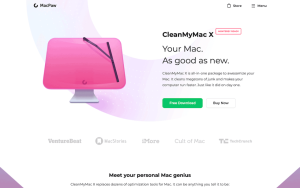 CleanMyMac X is the ultimate proof of why MacPaw and its other solutions are true market leaders. For a relatively affordable price, which can be further reduced by buying licenses in bulk, you’ll get access to a very simple and straightforward Mac optimization tool capable of performing all the tasks that users would expect from such programs – and much more. Although the software doesn’t include restore points, this negative is easily compensated by everything else that it achieves. CleanMyMac X can search deep inside your hard drives and wipe away everything that might slow down your computer, regardless of the type of file you’re dealing with. This program can also aid you in a faster and safer web surfing experience, making CleanMyMac X a must for devoted Mac users. The best part is that you can try it all risk-free with the 30-day money-back guarantee.
CleanMyMac X is the ultimate proof of why MacPaw and its other solutions are true market leaders. For a relatively affordable price, which can be further reduced by buying licenses in bulk, you’ll get access to a very simple and straightforward Mac optimization tool capable of performing all the tasks that users would expect from such programs – and much more. Although the software doesn’t include restore points, this negative is easily compensated by everything else that it achieves. CleanMyMac X can search deep inside your hard drives and wipe away everything that might slow down your computer, regardless of the type of file you’re dealing with. This program can also aid you in a faster and safer web surfing experience, making CleanMyMac X a must for devoted Mac users. The best part is that you can try it all risk-free with the 30-day money-back guarantee.
Best Mac Optimization Software of 2024
| Rank | Company | Info | Visit |
|
1
|
 |
|
|
|
2
|
 |
|
|
|
3
|
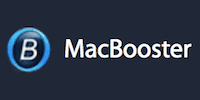 |
|
Get the Best Deals on Mac Optimization Software
Stay up to date on the latest tech news and discounts on Mac optimization software with our monthly newsletter.


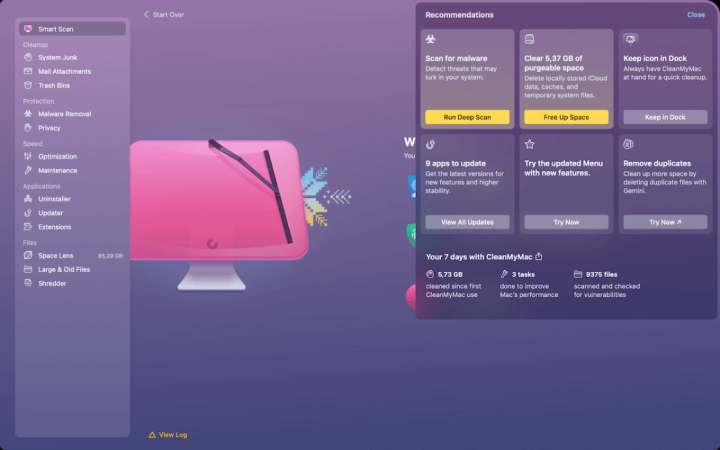
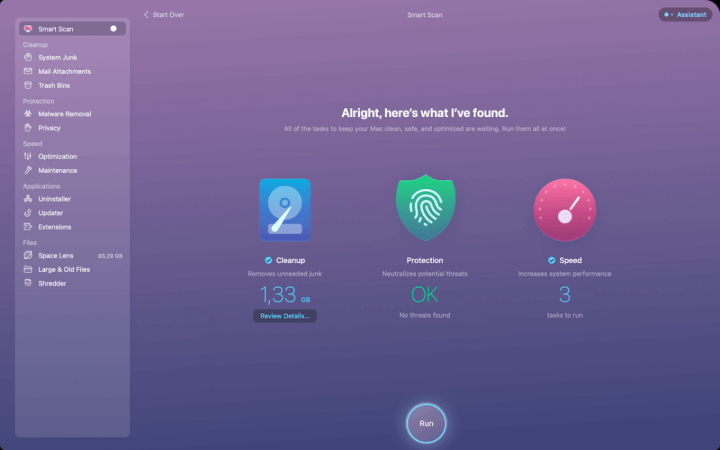
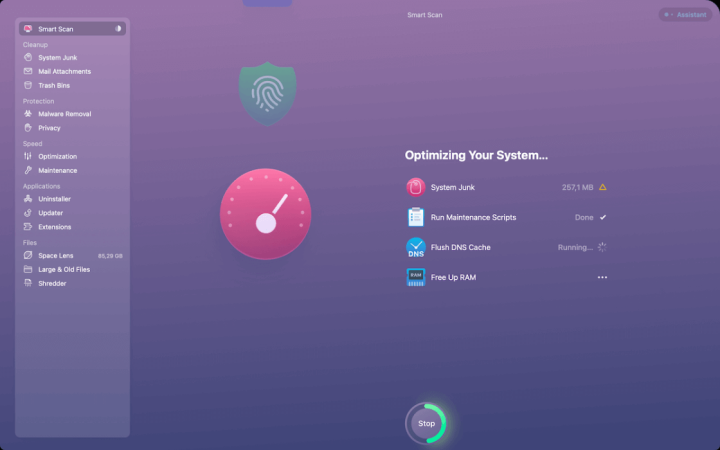

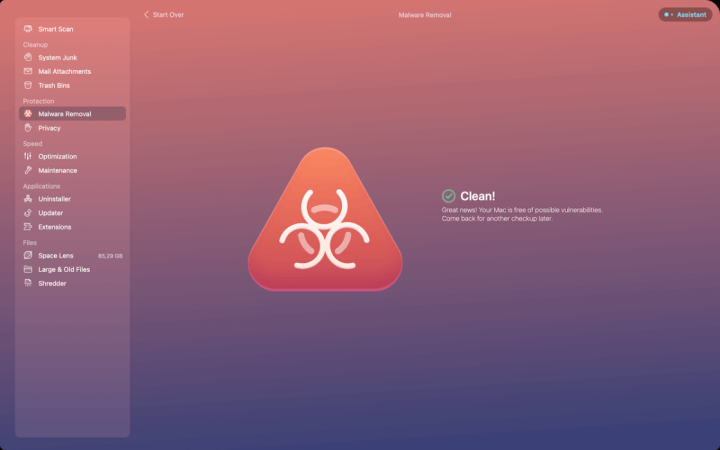
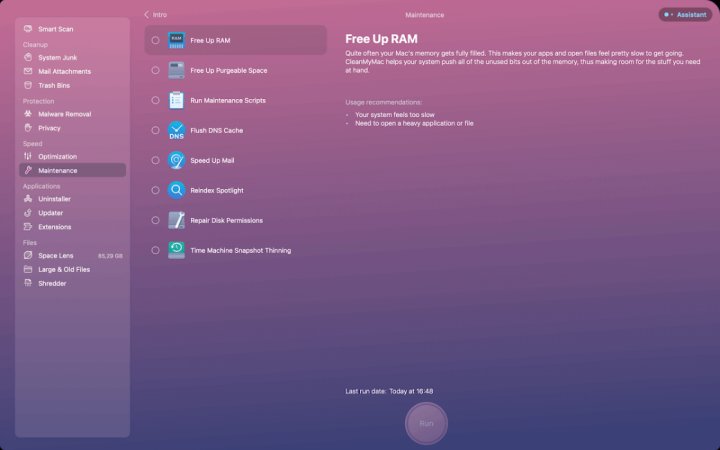
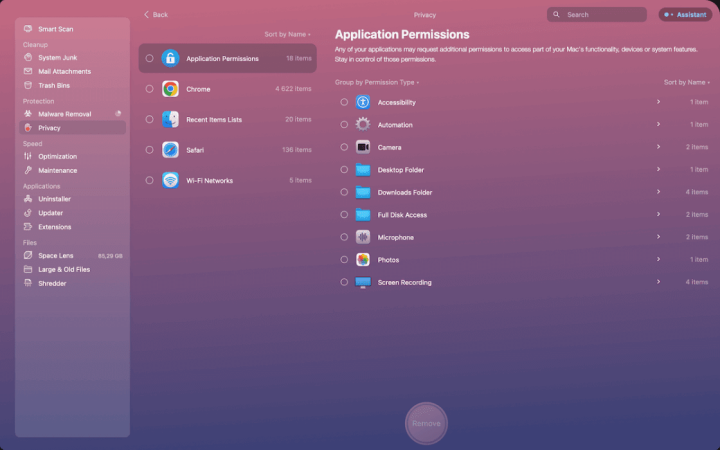

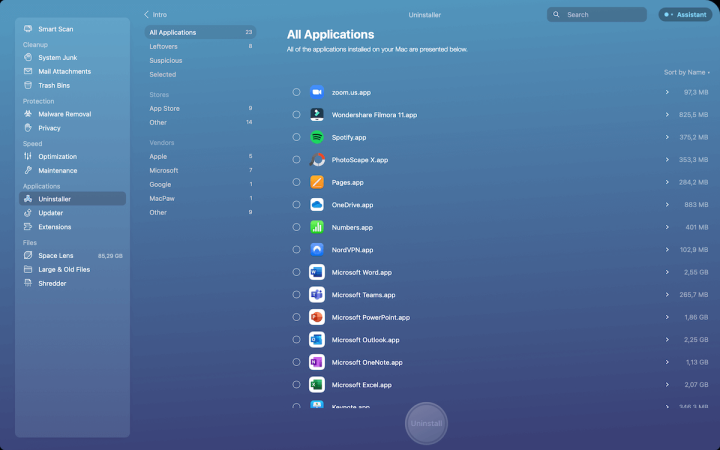
Jochen Delabie says
I have previously been using CleanMyMac3 for almost 2 years. It was really useful to keep the storage usage of Macbook low. I’m a developer and building Android/iOS apps ends up taking a lot of space.
Together with GrandPerspective and CleanMyMac3 I was able to find and remove unnecessary files on my hard drive. The only downside was that CleanMyMac3 was slow to scan through all my files.
Now that I’m using CleanMyMac X, finding and removing the unnecessary files is noticeably faster. I also have the impression that this latest X version is removing more files.
The Space Lens feature is a very useful feature, it shows an overview of the files and directories taking up the most space on the disk.
Overall impressed with this new version.