If your Mac is behaving strangely and you feel every possible troubleshooting option has been exhausted, then there are probably still two steps left to try first. There are two system functions that can be reset that might resolve your issues, either the NVRAM/PRAM or the SMC. Here we will cover the latter and tell you why, when and how to reset the SMC to solve certain Mac problems.
What Is SMC?
You’ll find an SMC or System Manager Controller only in Intel-based Macs. Before Apple switched to Intel processors in 2006, it used PowerPC processors supplied by Freescale (formerly part of Motorola). SMC is responsible for low-level functions in Intel-based Macs such as power and hardware management, which includes – but not limited to – battery and thermal management, external video sources for some iMac displays, closing/opening of the display lid on MacBooks, and power button presses.
When Do You Need to Reset SMC?
Resetting SMC is usually the final step for fixing strange behavior of a Mac and helps only if you have issues with the following:
Mac Cooling Fans and Fan Management
On hot summer days your Mac may overheat, but that’s only occasional. If you notice that your computer’s fans are constantly running at high speed (or not running at all), and your Mac is overheating despite no heavy use, then this is a sign that you need to reset the SMC.
Video and External Displays
The display brightness of your screen cannot be adjusted as it normally could, or the target display mode isn’t working properly.
Apps and Dock
If you launch apps and the icons bounce on the Dock for an extended period of time, or applications don't function correctly (for example: they stop responding after being opened).
Power and Battery Management
Your Mac doesn’t respond when the power button is pressed, shuts down or sleeps unexpectedly, the battery isn’t charging properly, battery indicators aren’t working, or your Mac doesn’t sleep when you close the lid.
Improper Lighting Management
The display doesn’t react to ambient light changes, and the keyboard backlighting isn’t working correctly.
Unusual Performance Problems
The computer is unusually slow despite no high CPU or disk usage, AirPort and Bluetooth aren’t showing up, or it doesn’t find the external devices as it normally would, etc.
If you notice any of these symptoms, it is a good indicator that, after going through the usual Mac troubleshooting steps, you may need to reset the SMC. The procedure, however, depends on the Mac type: is it a desktop computer or laptop? If you own a portable, is it a model with non-removable battery? Get informed about your Mac, and follow the steps as described below based on the model you own.
How to Reset SMC on a MacBook Air, Retina MacBook Pro or MacBook Pro With Non-Removable Battery
- Shut down your computer.
- Disconnect the MagSafe or USB-C power adapter from your Mac.
- Press and hold Shift + Control + Option on the left side of the keyboard and the power button at the same time for 10 seconds. If you own a MacBook Pro with Touch Bar, the Touch ID is also the power button.
- Release all keys at once.
- Reconnect the power adapter and press the power button to turn on your computer.
How to Reset SMC on a MacBook With Removable Battery
- Shut down your computer.
- Unplug the MagSafe power adapter from your Mac.
- Remove the battery.
- Press and hold the power button for five seconds.
- Reinsert the battery.
- Connect the MagSafe power adapter.
- Press the power button to turn on your Mac.
How to Reset the SMC on All Mac Desktop Computers
- Shut down your computer.
- Disconnect the power cord.
- Wait 15 seconds.
- Reconnect the power cord.
- Wait five seconds.
- Press the power button to turn on your Mac.
By resetting the SMC, your Mac will lose any custom power-specific settings such as the time it takes before sleep mode is activated. If you want these same settings back, you will need to go through the setup process again. Resetting the SMC won’t reset or change the contents of NVRAM/PRAM on Intel-based Macs, as the PMU (Power Management Unit) or SMU (System Management Unit) reset does on PowerPC-based Macs.
Best Mac Optimization Software of 2024
| Rank | Company | Info | Visit |
|
1
|
 |
|
|
|
2
|
 |
|
|
|
3
|
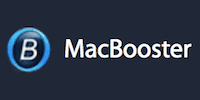 |
|
Get the Best Deals on Mac Optimization Software
Stay up to date on the latest tech news and discounts on Mac optimization software with our monthly newsletter.

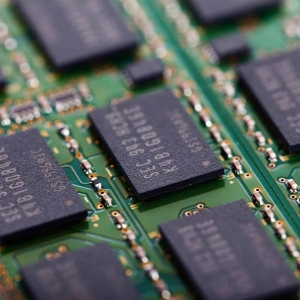
Share Your Comment