 Visit MacCleaner ProFree Demo
Free Trial Coupons
Visit MacCleaner ProFree Demo
Free Trial Coupons
| Editor's Rating | |
|---|---|
| Overall | |
| Features | |
| Price | |
| Customer Service | |
Positives
- Full of features
- Fast and customizable scans
- Clean interface
- One-time purchase
- Free version
Negatives
- No money-back guarantee
- Lack of malware detection
Features
The software is divided into six different programs with MacCleaner Pro being the default app, where the majority of features are found. There’s also the App Cleaner & Uninstaller that thoroughly removes apps without leaving any leftover files. The Disk Space Analyzer gives you an impressive-looking infographic that visualizes your Mac’s storage usage. Next, Memory Cleaner is a useful tool to see what apps are taking up memory and clear inactive RAM, and Duplicate File Finder Pro is self-explanatory – the app checks your system for duplicate files and similar photos. Finally, there’s Funter, which gives you the option to show hidden files, make files invisible, and find files in packages.
All of the programs are well-designed and easy to navigate, so even if you’ve never used Mac optimization software before, you’ll have no problems with MacCleaner Pro. Some of the settings also include an expert mode that allows you to customize which functions are run. Perhaps the only drawback of MacCleaner Pro is that because of all the different applications it can sometimes be annoying to switch between each one – especially when everything could be so easily be integrated in one app.
Cleaning
Often, the main reason that a Mac slows down is that the system is full of junk, which is why a good Mac optimizer needs to be great at cleaning. When you open MacCleaner Pro the software immediately scans your Mac for issues – usually taking between 30 seconds to a minute to complete. The software also gives you a lot of customization options to let you choose what you want to clean. For example, if you want to clean up just the caches while leaving old language files it’s easy to do. But if you go into expert mode, you can delve deeper into which caches you want to get rid of – allowing you to clear caches for specific browsers.
MacCleaner Pro also gets rid of logs, old installation files, and clears any leftover files from your downloads folder. With Duplicate File Finder Pro, you’re able to easily get rid of duplicate files and you can use Disk Space Analyzer Pro to see exactly what’s taking up all of your space.
Utilities
MacCleaner Pro offers plenty more than just cleaning. The ‘Speed up Mac’ menu is where you can free up RAM, reindex Spotlight, and disable startup apps to allow your Mac to turn on faster. But the majority of extra features come from the other apps. For example, through the separate App Cleaner & Uninstaller program, you can thoroughly uninstall applications, including some of the leftover files that stay behind even after you drop an app into the bin.
The Funter app is an interesting one, as it offers features not often found in other Mac optimizers. Funter lets you show hidden files in Finder as well as make files invisible – great for security. You can also search for files in Funter, and it will provide more results than Spotlight since it can search through bundles and packages.
But despite all these extra utilities, there are a few things that MacCleaner Pro is missing out on, like the lack of any kind of malware detection or a shredder to permanently delete files.
Pricing
Unlike many other Mac optimization tools, MacCleaner Pro doesn’t use a subscription model and can be purchased with a one-time payment. The price is pretty good too – costing just $44.95 – and includes all the extra apps like Duplicate File Finder and Disk Space Analyzer. However, students and educational institutions can get a 20% discount to reduce the price to $35.96.
Unfortunately, MacCleaner Pro doesn’t come with a money-back guarantee and the only way to get a refund is if you experience a confirmed technical problem within the first 30 days. So, it’s advisable that you fully test out the free version, which allows you to run scans but without solutions, before you commit. Payment for MacCleaner Pro can be made through any of the major credit cards, PayPal, wire transfers, or through Amazon Pay.
Customer Service
MacCleaner Pro gives you plenty of options to choose from when it comes to contacting customer service. Through the website, you can find a contact form, or you can get in touch by email or WhatsApp. It’s also possible to get support through the developer’s Facebook and Twitter pages. Customer service is always helpful and aims to reply to queries within 24 hours.
The MacCleaner Pro website also has plenty of information to help you get the hang of the software. There’s an extensive knowledge base featuring helpful guides for each application. You’ll also find an in-depth FAQ section, technical specifications, and a regularly updated blog with useful Mac-related articles.
Bottom Line
 Mac optimization is a big market, and MacCleaner Pro does more than enough to stand out from the crowd. Perhaps the thing we love most about MacCleaner Pro is that it comes at a great price and is a one-time purchase – making it much cheaper over time than its rivals that use a subscription model. It’s also packed full of features in apps that are well-designed and easy to use, so even if you’ve never used a Mac optimizer before you’ll have no problems.
Mac optimization is a big market, and MacCleaner Pro does more than enough to stand out from the crowd. Perhaps the thing we love most about MacCleaner Pro is that it comes at a great price and is a one-time purchase – making it much cheaper over time than its rivals that use a subscription model. It’s also packed full of features in apps that are well-designed and easy to use, so even if you’ve never used a Mac optimizer before you’ll have no problems.
MacCleaner Pro isn’t perfect, though. Since many of its functions are split up over various apps, navigating between them can be a pain when everything could easily be put in one place. However, when it comes to scanning and cleaning your Mac to speed everything up, it works fast and does exactly what you need. There’s even a free version so you can scan your computer and see how MacCleaner Pro will help your Mac get back to its best.
Visit MacCleaner ProFree Demo VersionBest Mac Optimization Software of 2024
| Rank | Company | Info | Visit |
|
1
|
 |
|
|
|
2
|
 |
|
|
|
3
|
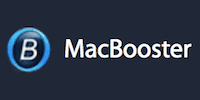 |
|
Get the Best Deals on Mac Optimization Software
Stay up to date on the latest tech news and discounts on Mac optimization software with our monthly newsletter.
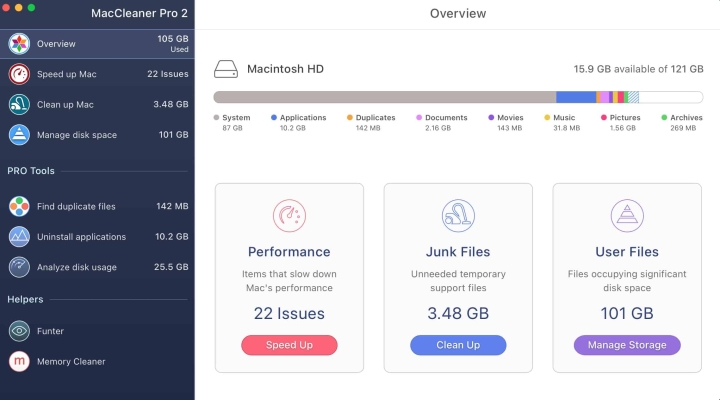

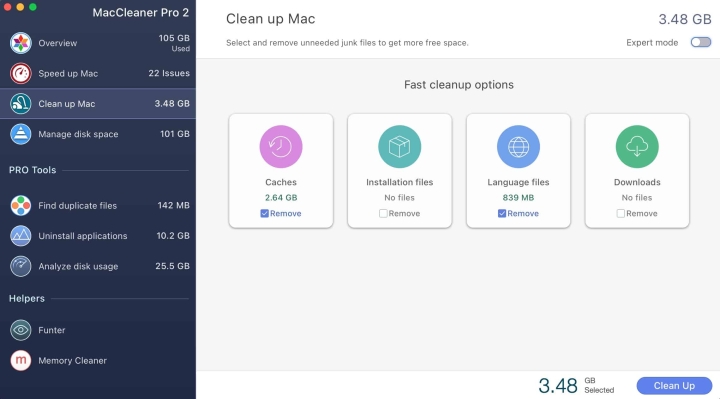
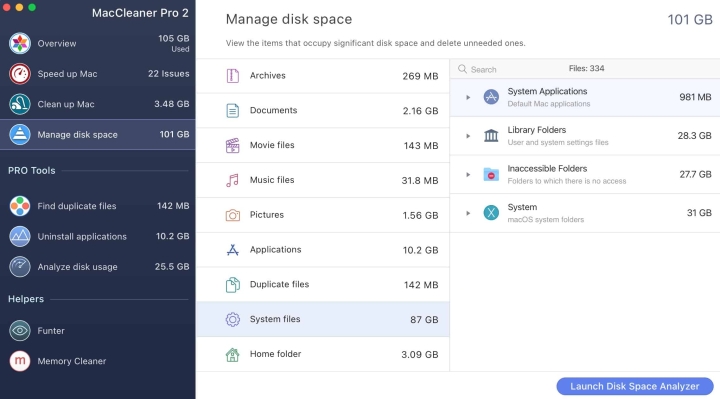
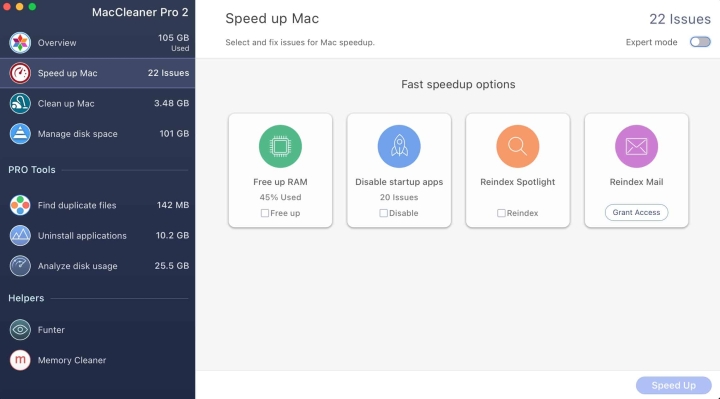
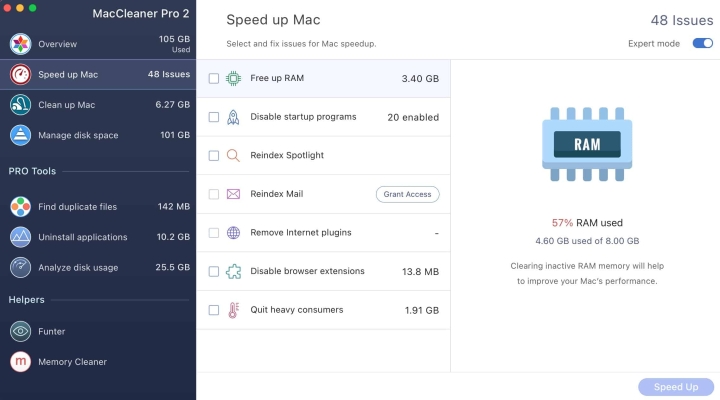
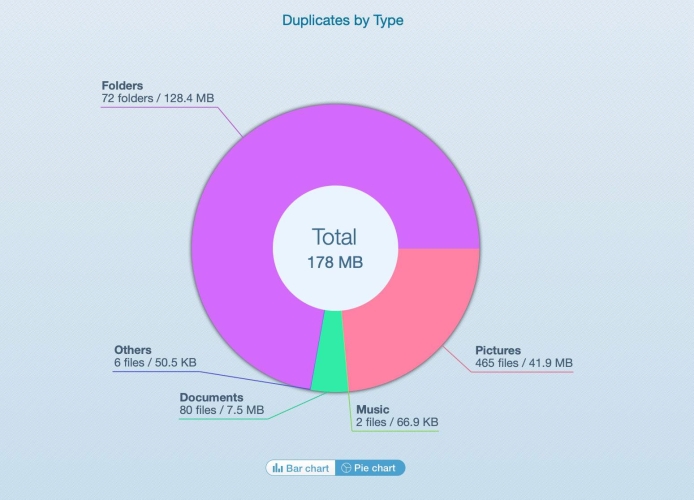
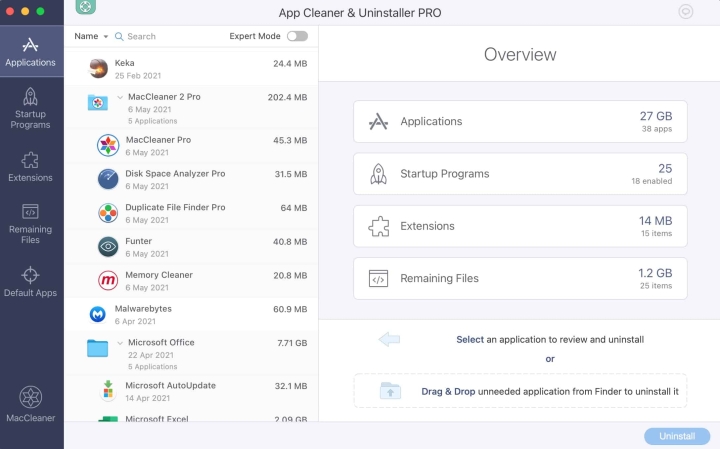
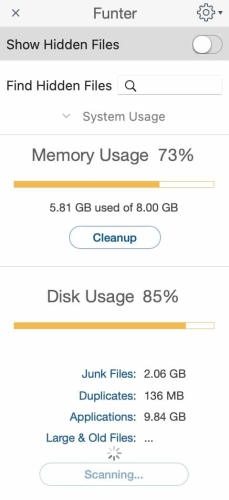
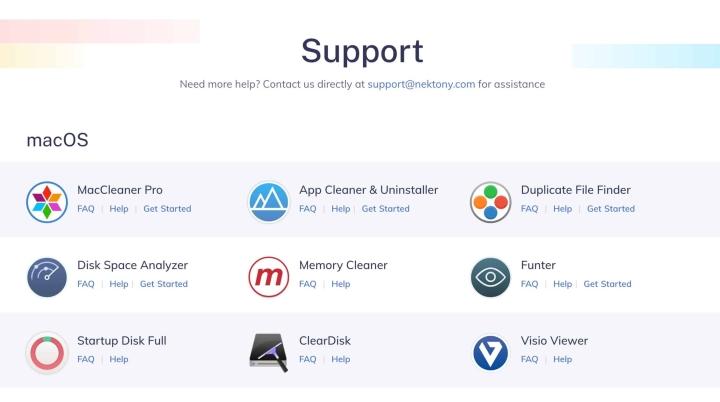
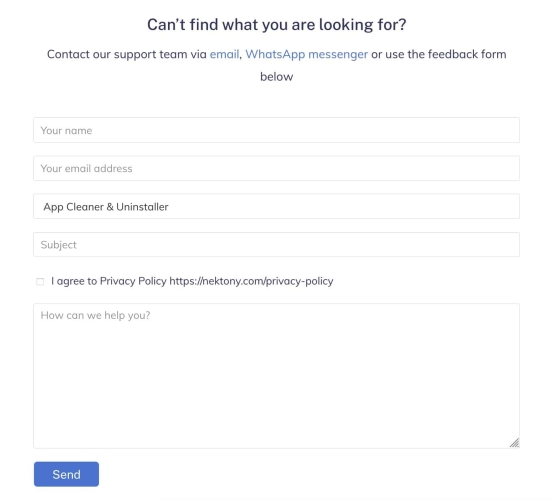
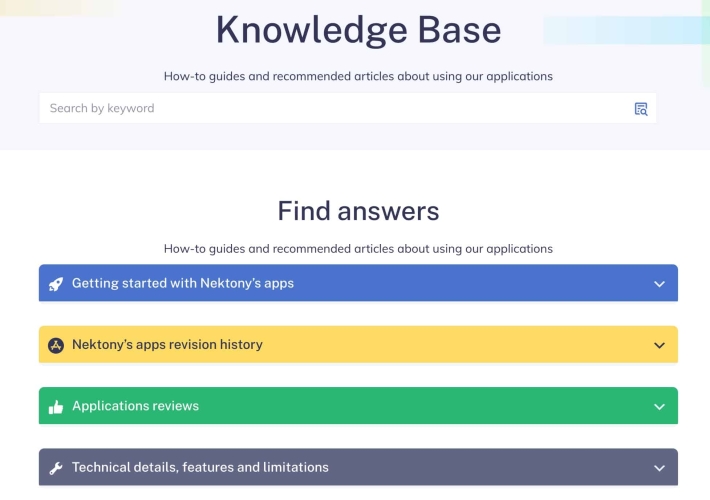

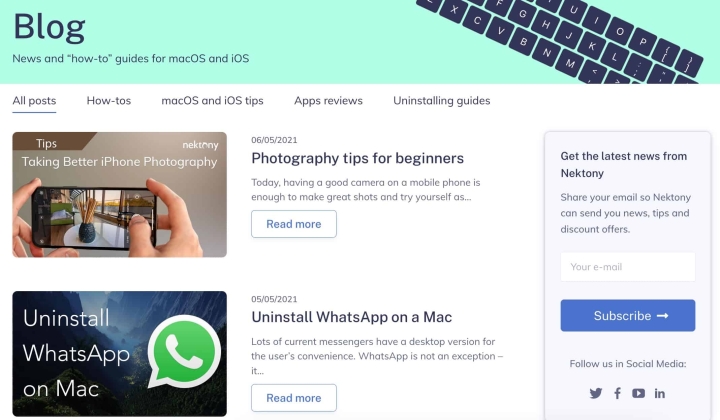
Bob says
A good piece of software. I’ve been using it for more than 2 years. Regular updates and great support.
Ashley says
The best software I ever used. I can definitely recommend it!